From the days of the 0.3 megapixel to today, smartphones have come a long way with cameras. There are whole tribes of photographers that don’t even invest in hand held cameras anymore. Their smartphones are good enough! It’s more about what you do with the shot than the equipment you use to take that shot. Someone who pays extra attention to the details — the light, the angle, the shadows, will always pull out a sharper image. With some hidden tools and a little creativity, it’s possible for anyone to become a pro. There’s no need to spend a hefty amount on professional cameras. Read on to uncover all our secret tips for getting the perfect picture!

1. Use Gridlines
Based on the rule of third (one of the oldest photography tricks in the book) all smartphones come with the option for gridlines. When taking a photo with your phone, activating gridlines helps to balance out the shot and improve the quality. Once you turn on the gridlines, a series of lines will appear on your screen when you turn on the camera app. By placing points of interest along these lines or on the intersections, your photo will appear more balanced and centred.
2. Be Smart With Editing
If done right, editing can make your photo 10 times more visually compelling. The best photographers touch their pictures up in one way or the other to elevate them. Make sure to not go overboard with filters though! The highest quality pictures can look botched when they’ve been messed with too much. Instead of using the same pre-set filters on Instagram that everyone does, put some more effort in and use editing apps like Snapseed, Lightroom and VSCO. These apps fine tune photos without compromising on the quality, and really let you dig in to the gritty details of a photograph.
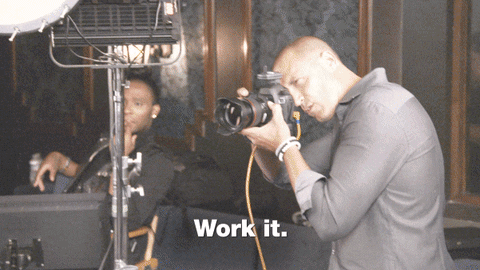
3. Avoid Zooming In
This is just one of the few key differences between smartphones and professional cameras. The zoom lens on your phone can’t compare to the zoom on a DSLR camera. The smartphones digital zoom causes the photo to lose its fine details, and reduces the quality significantly. This makes the photo pixelated, blurry, and grainy. Instead, get closer to the subject and take the photo from your desired distance, or attach a separate lens onto your phone.
4. Ditch The Flash
Natural lighting is irreplaceable — flash just won’t ever be able to replicate the soft, golden glow of the late afternoon light. Using your phones flash should always be a last resort. The light used in mobile camera is a small LED which makes the photo look overexposed. This in turn makes people look strangely lit, and imposes a red glare. Take as much advantage as you can of natural light when you have it.
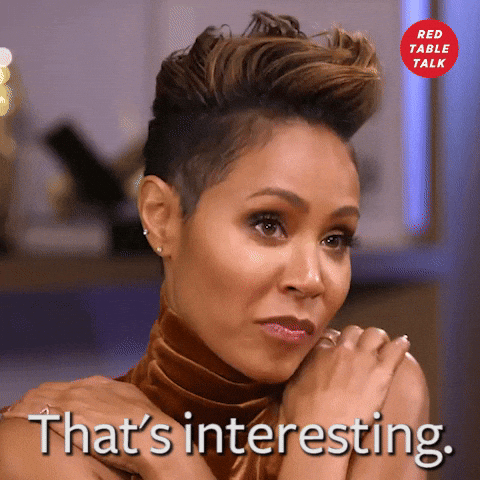
5. Experiment With Angles
A photo taken from an unusual angle will always standout amongst other familiar, head on angles that many photographers usually employ. A unique or unexpected angle creates an illusion of depth with the subjects in the photo, and makes the picture more attractive. Turn the camera upwards, keeping the sky as negative space — or try your hand at a birds eye view shot.
6. Turn On HDR Mode
High Dynamic Range (HDR) is now a staple feature of every smartphone camera. Turn on HDR mode to highlight the lightest and darkest parts of your photos, as well as balance the overall colours. The only downside being that pictures saved in this mode take up the most storage in your phone, so this mode definitely isn’t for casual every day pictures.
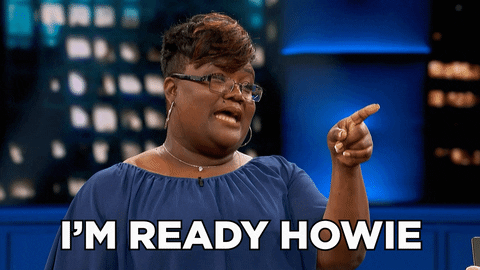
7. Take Burst Shots
The key to capturing a perfectly timed photo is clicking burst shots. Most phones come with a burst mode, which lets you click multiple shots in one go, and then either automatically saves the best one or lets you review and select your favourites.
8. Use The Volume Button Or Headphones
We encounter two problems while taking pictures with our phones. Firstly, our hands shake, making the pictures very blurry. Secondly, pointing our cameras in odd angles or stretching our hands out far can sometimes make reaching the camera button difficult. Using the volume or headphone buttons as shutters take care of this problem. This will allow you to take more stable and balanced shots.
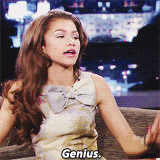





What do you think?
You must be logged in to post a comment.